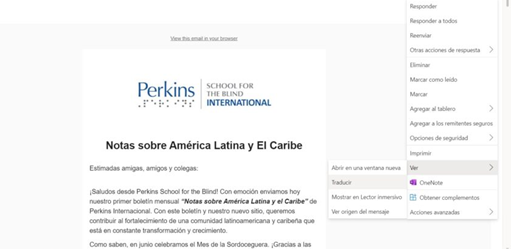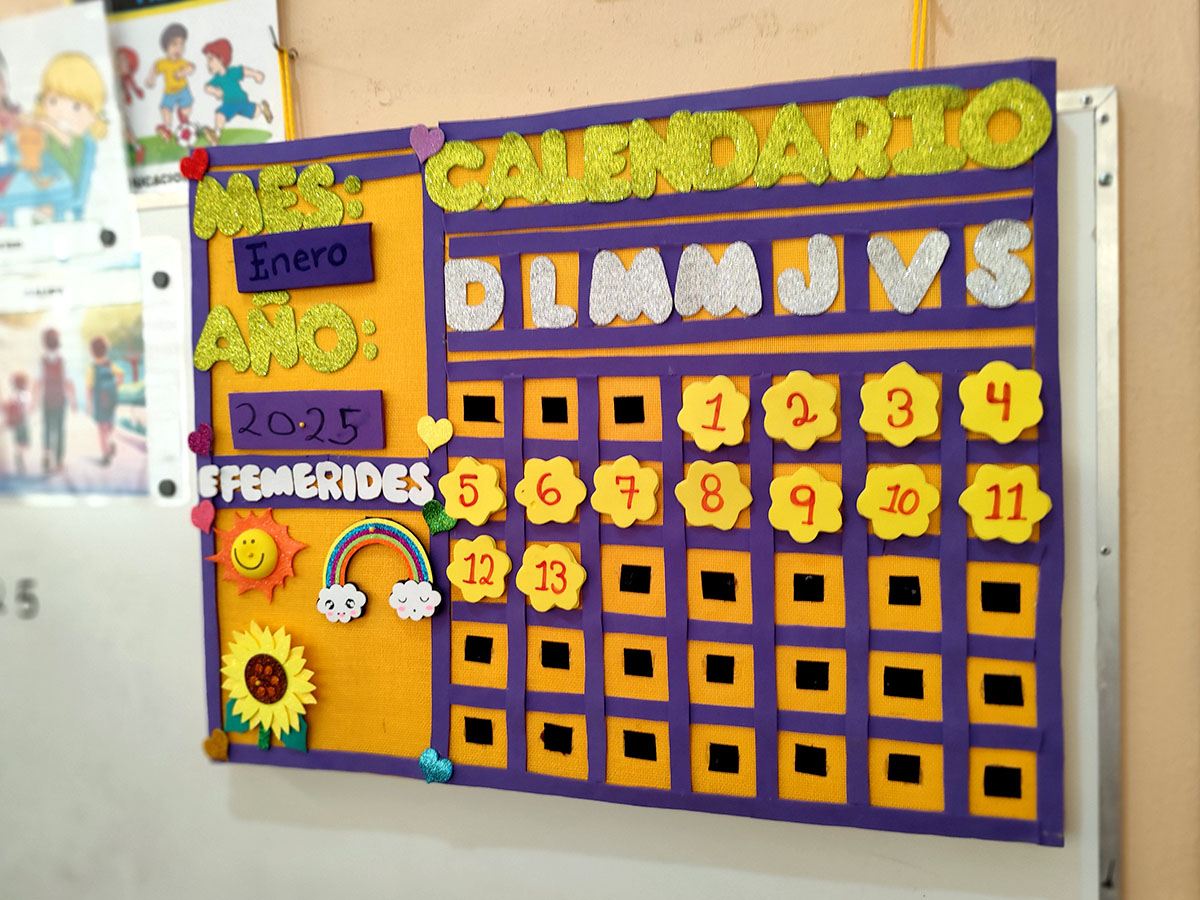“Noticias de Perkins en América Latina y El Caribe” newsletter is a monthly communication that the Perkins International team shares with colleagues in the region, that it can be automatically translated into any language.
With the goal of offering our audience a communication that is inclusive of all the different languages spoken in Latin America and The Caribbean, here there are some guidelines about how to translate this newsletter to a preferred language.
To translate this newsletter to preferred language follow these steps:
- Open newsletter.
- Click on “View this email in your browser,” on top of Perkins International logo. A new tab will open in browser.
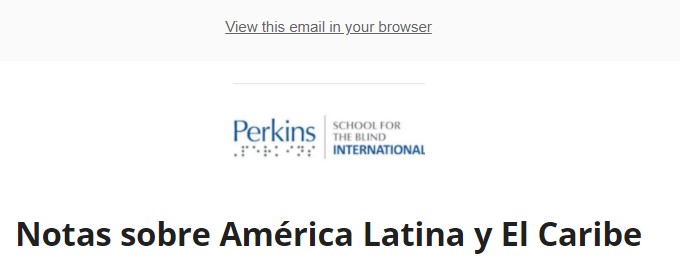
3. Click on “Translate” and choose preferred language.
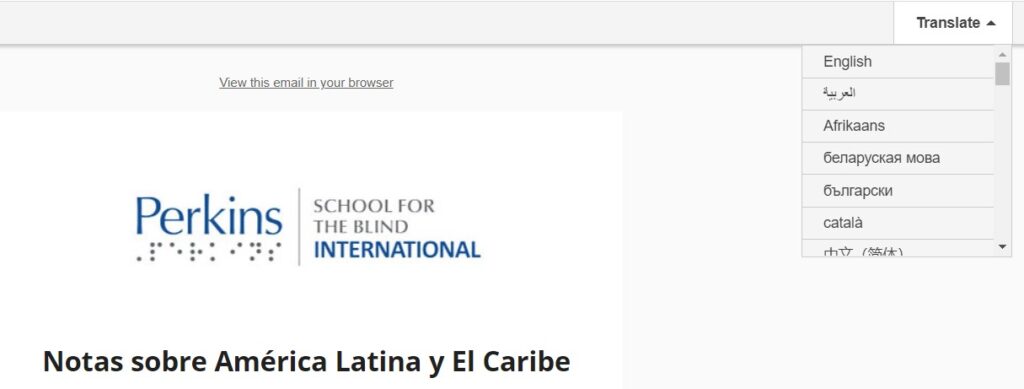
4. The content of the newsletter will be automatically translated to selected language, giving the user the ability to modify the from and to languages.

Another simple option to translate this newsletter is to use the automatic email translations offered by Gmail, Hotmail, Outlook, and Yahoo.
To translate newsletter directly on Gmail: simply click on the more icon at the far right, select translate message from the list of options, and choose the language you want to translate to.
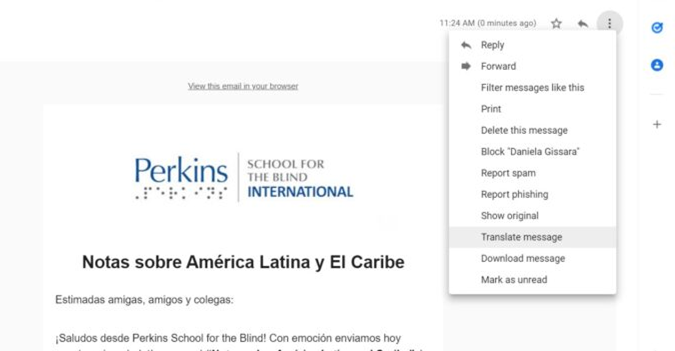
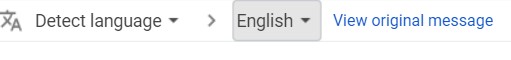
To translate newsletter directly on Hotmail: simply click on the more icon at the far right, select View and then translate.